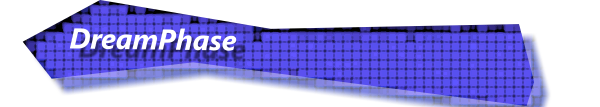Okay, so I hava a Zaurus pda, (AWSOME) and I spent months trying to get Java running on it.
I thought it would be nice, if I made it easier for the next person.
here is a zip file that you can download.
okay the firsthing you do is install the .ipk's Hellozaurus...., and MinIde.
then create a folder where you are going to run everything from. Lets say "Java". and we will put it on the CF card.
so /mnt/cf/java is your folder.
then extract libs.tgz -> inside there is a zip file. "gclasses.zip" extracte everything in it to your new Java folder.
then move "jikes" into your java folder.
then open MinIDE.
click on the settings menu. -> then click Compile Command... -> then type in "/mnt/cf/java/jikes -classpath /var/mnt/cf/java"
it is now all setup, you just need to know how to use it.
in minide, write your java applet. NOTE: when you see "********" it means the code is starting or ending.
**********
import java.awt.*;
import java.applet.*;
import java.text.*;
public class JavaJunk extends java.applet.Applet
{
public void paint(Graphics g)
{
System.out.println("hello world");
g.drawString("hello
world",75,60);
}
}
*********
then save is as JavaJunk.java.
then you will need a .html file.
***************
<!DOCTYPE HTML><HTML><HEAD></HEAD><BODY>
<APPLET CODE="JavaJunk.class" CODEBASE="." WIDTH=400
HEIGHT=300></APPLET>
</BODY></HTML>
*****************
save it as JavaJunk.html
then compile your java applet in MinIDE. once you compile it, open up the terminal.
type in: "evm -appletviewer /mnbt/cf/java/JavaJunk.html"
and hit enter. it should open up your program. if it doesn't then I gave you bad instrustions. if so, please email me right way. email me